Every Monday from April to June, the GATA Network will be sharing advice on how to make your summer productive. This week we look at tips for living on a GA/TA’s budget.
The poverty stricken student is as popular an image as the starving artist. Some of that is for good reason. It’s not easy budgeting for life on a student budget, and nothing much changes when you become a GA/TA. Luckily, there are a lot of people who have travelled that road and learned the hard way how to make the most of a student teacher/student researcher’s earnings.
It Starts With a Budget
Of course it starts with a budget, and of course you knew that, but do you actually have a budget? Ideally you should have two budgets: one that tracks your yearly/semester funds and expenses and another that tracks your month-to-month.
For the long-term/big picture plan, you can start with the Study Period Budget provided by Student Awards and Financial Aid. The form is specifically for determining student eligibility for financial aid, but it does provide a framework for thinking about the expenses you’ll have for each study period. Remember that there are usually large, one-time expenses at the beginning of semesters (e.g., books, software, memberships, etc.).
You can use just about any budget to break down your month-to-month. The Financial Consumer Agency of Canada (FCAC) provides an interactive student budget worksheet that itemizes expenses monthly. The important thing is to make this budget as accurate to your real finances as possible. Keep receipts for a month. Review your transactions on your bank statements. This will help you catch the “little costs” that don’t always fit into your budget categories and can add up quickly. It’s also a good idea to regularly set aside emergency money.
More on budgeting:
- 6 Tips for Budgeting in College
- 25 Smart Budget Tips for College Students
- Connecting4Success: Budgeting for Students
Getting Creative
If making a budget drives home just how tight of a rope student finances can be to walk, there are ways to ease the strain. Used textbooks have been the frugal student’s best friend since forever. When possible, though, it can be just as cheap or cheaper to buy e-books for the titles on your reading lists.
There are also always research projects on campus looking for willing student subjects to study, especially in the Psychology department. These projects don’t always pay for your participation, but some of them do, and others offer free food. If you can find one that pays and feeds, well then aren’t you just the luckiest. Keep an eye open in the Daily News for announcements from researchers looking for study participants.
This comes with a caution: be careful not to make yourself a clinical guinea pig. Writers at the Student Room warn that you should always know exactly what you’re getting into before agreeing to any kind of test or study. That warning goes for those studies that seem benign or minimally invasive too.
Looking for Help?
There are resources on campus to help you navigate the budgeting process. Campus Lifeline offers one-on-one consultations with students seeking financial advice. Review their presentation, “Making Your Money Work for You: Budgeting for Students“, or contact the Student Success Centre to book a consultation.
We’re feeling slightly intellectual today – even though it’s Friday. Still, we’re open to being distracted (because it’s Friday). Thus, we present to you two scholarly time wasters that will waste your time for the sake of learning about interesting things.
- A while back we told you about @sweden – the shared national Twitter account which is curated by a different Swedish citizen each week. It turns out there are a few of those accounts out there. For instance, have you heard of @realscientists? Each week, a different scientist or science enthusiast takes over the feed to share their unique knowledge with the inter-webs and make science more accessible to the average person. Learn more at the realscientists.wordpress.com.
- News agencies all over have been talking this week about one of the coolest moments yet in open-access history: the Metropolitan Museum of Art in New York recently made 400,000 works from its collection available for viewing online. The kicker is that anyone can view them for free! Read more about the decision as explained by George Stroumboulopoulos. Or start viewing priceless pieces of art here.
Don’t forget that next Friday is the deadline for the GATA Awards. Have you submitted a nomination? Whose names will be called? (Note: This is 2014…the names will likely be emailed.)
Have you heard the news? GATAcademy 2014 will take place on Wednesday, September 3rd. The event, which is known to score very high on the “Fun-Meter”, will feature an entire day of free teaching and learning workshops for graduate assistants and teaching assistants (and a FREE lunch, rumour has it). Keep your eye open for updates on the event as we get closer to the date, and mark September 3rd, 2014 in your calendars!
More on GATAcademy:
External Links
Every Monday from April to June, the GATA Network will be sharing advice on how to make your summer productive. This week we offer suggestions on how to manage your emails so that your inbox doesn’t become that unruly monster you avoid.
Email is clearly a mixed bag. Sure, we’ve gained a lot through email’s ability to instantaneously connect us to other people, important documents, and (most importantly) pictures of friends’ babies. But gone are the days when we used to wait at the window for the mail person to bring us that letter we were waiting on for weeks. So too are gone the hours in the day, which are now dominated by a constant barrage of emails on our computers, tablets, phones, and (apparently) wrist watches. How can we get out in front of the email tides and carry on with the rest of our lives?
As Clive Thompson argues, the constant need to check emails at all hours of the day can actually be counter productive in the least, and destructive in the worst. What’s worse, Thompson notes that more and more studies in the business world are suggesting that the majority of day-to-day emails are pretty useless. Academia brings its own brand of useless emails, too. So how can we make sure we’re getting good use out of our email time?
Slaying your email dragons starts with scaling “Mt. Inbox”. It doesn’t take long for your inbox to become mountainous. Depending on your role and the number of emails you get per day, even a week’s worth of emails can represent a formidable organizational challenge. The goal: reach “inbox zero”.
How to “Inbox Zero”-in on Your Target
Manage Your Filters. Gmail has a number of ways to filter your incoming emails to make sure you’re seeing only the stuff in your inbox that you really care about. Whether you’re trying to avoid certain people who email you ten times a day for no reason, or if you’re waiting on one really important email, filters can help you move emails to different folders for later review, collect similar emails into a more specific folder, and even forward important emails to your phone via text. Check out CM Smith’s “5 Gmail Filters to Get You to Inbox Zero“.The concept of “inbox zero” is pretty simple: unless you have new mail – email you’ve never seen before – your inbox shouldn’t have anything in it. If, while reading that description, the voice in your head says “Well, duh”, then chances are you don’t need help managing your inbox. However, for the 5,999,999,999 rest of us out there, the empty inbox is elusive. This is how you can get there with the UWindsor Gmail.
Delete or Archive. The only way to actually reach inbox zero is to limit how much you have in your inbox. That’s why, as Zoe Fox explains, it’s not enough to simply mark emails as “Read” when you’re trying to get your email organized. The simplest thing to do is just delete what you’ve read. However, it’s usually a good idea to have a record of communication when contacting students, answering questions, etc. In that case, you may want to archive your emails instead. This way they won’t clutter your inbox but can still be easily retrieved. George Williams led a useful discussion thread on how to archive emails a while back for ProfHacker. Find the thread at “(How) Do You Archive Your Old Email?”
There’s an App for That. There are actually so many apps for that, and so many patches if you are an HTML wizard. Mailbox is a popular tool for Gmail users. Gmail Snooze requires a little more programming savvy.
Offer Email Alternatives
One way to manage your inbox is to encourage would-be emailers to communicate with you in other ways. Consider this the preemptive approach: you can manage your inbox by limiting the amount of emails likely to show up there.
Not sure whether something is more appropriately handled over email or after class/during office hours/during an online discussion group? Erin Aspenlieder and McMaster University devote an entire chapter to communicating with students in their Teaching Assistant Guide 2011-2012. Among her recommendations, Aspenlieder suggests which discussions are most appropriate for office hours and which you should preface in your email policy.
For more on constructing an email policy:
- Consult the University of Windsor’s Student Email Policy
- Review “The Roles of GAs and TAs in Online Learning” in the GA/TA Handbook for its sample email policy
However, George Williams at ProfHacker agrees with his colleagues that an email policy is not enough, but a “communication policy” can go a long way towards encouraging students to limit the number of emails they inundate you with. Williams offers some alternatives:
Instead of emailing you, students could do any number of other things, including but not limited to the following:
- Talk to you in a 2-minute face-to-face conversation in class, right after class, or during your office hours;
- Chat with you using an instant messenger service during your “digital office hours” …;
- Consult your (surely well-designed) syllabus and course calendar to find the answer they need;
- Ask another classmate for help.
Going Old School (We Digress)
Justin Dunnivant from GradHacker also recommends starting a “physical inbox” to help streamline all of your communication efforts. Filing all of those papers you receive in an average student teacher work day into an “inbox”, organized according to item and action, can help make sure your dining room table doesn’t become a landing spot for grad forms, student handouts, other notes, and the like. After all, you can waste as much time organizing random papers as you can answering useless emails.
The GATA Network had a blast this week at #tlconf14, the Eighth Annual Windsor-Oakland Conference on Teaching and Learning. Some of you Networkers were there with us, and others followed along on Twitter. If you were neither of the above, you can live vicariously through our links in this week’s We Made It: It’s Friday, which all came from discussions at #tlconf14.
- We sat in on two great sessions about mentoring undergraduate students: “Graduate Students as Mentors to Enhance Undergraduate Performance”, presented by K. Miles from Wayne State, and “Mentors in an Undergraduate Psychology Course”, presented by some UWindsor folks looking at how undergrads can help mentor other undergrads. Both conversations reminded us of a great piece from @RachelHerzlBetz at GradHacker for grad students looking to mentor their peers, entitled “How to be the Mentor You Always Wanted“.
- Some of us also braved the more philosophical sessions. We’re talking namely about M.K. Potter’s “The Will to Empowerment: A Nietzschean Approach to Learning”, which mainly talked about the impossibility of knowing anything at all. Sort of. But it also opened our eyes to some of the wider applications of Nietzschean wisdom, which naturally led us to “15 Examples of Nietzsche Inspiring Comedy“.
- It never fails that the majority of conference goers at teaching and learning events such as these are stumped, or frazzled, or tongue-tied when asked “What do you do?” Even among their peers, academics often have a hard time explaining their own title or work. That reminded us of a funny link shared by Network chum @copystar called “Librarian Title Generator“. Try explaining some of the titles that thing spits out.
Happy long weekend!
Every Monday from April to June, the GATA Network will be sharing advice on how to make your summer productive. This week we offer suggestions on how to stay on top of that growing “To Do List”.
Last week we shared a tweet from @academiccoaches announcing their June webinar on managing small and large projects. Yes, the “break” in summer break does imply stepping away from at all, but most of us also use our summers to reinvest ourselves in those projects that have either gone neglected or simply just aren’t finished. It’s true that you can’t catch up on sleep, but you can catch up on your projects if you’re smart about it.
Making a List
Being smart starts with making a list. No need to check it twice. Just jot down all of the projects you have on the go and everything else on your horizon. Include all of those applications, administrative work, and other housekeeping items that tend to take a back seat to the big ticket projects that dominate your thoughts. It’s a common mistake to think about one and forget the other, so that when you’re catching up on your major projects you’re forgetting the minor (but still important) tasks. The app crazy among us might want to check out Alan Henry’s “Five Best To-Do List Managers” at LifeHacker.
(Update: Patrick Hankinson from Hello Focus recently shared his list with us, “To-Do List Software,” with 51 apps…and counting.)
For Each Task, Action Items
Rarely does a project large or small have just one step. While you’re making your list of things to do, you should think about what each entails, and even attach some timelines to each action. It doesn’t have to be exact, but it should give you a sense of just how much time each item will require. A simple spreadsheet will do the trick here, or you can use something more complicated like the services in Jason Fitzpatrick’s “Five Best Personal Project Management Tools“, another piece at LifeHacker.
Trim the Fat
It doesn’t take a Master’s Degree in Quantum Mathematics to know that there are only so many hours in a day and so many days in a summer. Now that you have a list of things that need doing and some guestimates about how much time they’ll take, you need to be realistic about which projects are worth pursuing and which you could live without. Here’s why it’s important to include the day-to-day items on your preliminary list: you can’t often get rid of them. So how do you go about making that project list shorter and manageable? Follow Les McKeown’s three steps:
- Review your significant, current projects. The key here is to limit your reviewing to two key questions: what is clearly successful/unsuccessful, and what are your goals for this coming year? If the projects on your list are a.) unsuccessful or b.) don’t build towards your overall goals they might not be worth seeing through. For instance, if you’re working on revising a paper for publication but aren’t interested in the topic and can’t seem to make progress, it might be better to reinvest your time in researching something you are interested in.
- On that note, cut those items that aren’t progressing. It’s not that we should all become big quitters and just walk away from our projects, but we have to be realistic about how much time and energy we have and how we can use both for the most benefit. Taking this step requires a lot of honesty on the reviewer’s part about what’s working and what’s not. This also means what’s working at the moment; it doesn’t mean these dropped projects couldn’t reappear on your list somewhere down the road when you have more time and more interest.
- Set clear, short-term goals for “blah” activities. This is when you decide to put more effort into those items on your list that are important but have been only attempted half-heartedly up until now. Outside of McKeown’s business context, it’s harder to define what exactly the “return” might be for a scholarly project. However, think of this as an opportunity to attack those questions that have been nagging at you throughout the year – about your teaching or your research – but were never fully explored. These questions should be projects on your list, and you should use the summer to explore them in more detail.
More Resources
- Oregon State University’s Academic Success Center has a great collection of tips and organizers for time management. We especially like the Urgency Index, though it can be the bearer of bad news.
- The University of Nevada’s Academic Success Center has created a “Master To-Do List” that is both interactive and informative, but it’s better suited to managing your classes in the Fall/Winter.
We’ve been talking so much about the GATA Awards that it seems to be rubbing off on our friends. Sharpie Sandbox, one of our most artistic friends, sent us this comic below to give us something to look forward to. And seeing as how we’ve been asking you to do so much reading lately, we thought we’d celebrate Friday with comics.*
 *After all, this also happens to be the weekend of the 2014 Toronto Comic Arts Festival, which will feature both the 3rd annual TCAF Teacher & Librarian day and the CSSC/SCEBD Academic Conference. Those of you interested in comics scholarship will want to follow this event closely, either in person or using the #TCAF hashtag.
*After all, this also happens to be the weekend of the 2014 Toronto Comic Arts Festival, which will feature both the 3rd annual TCAF Teacher & Librarian day and the CSSC/SCEBD Academic Conference. Those of you interested in comics scholarship will want to follow this event closely, either in person or using the #TCAF hashtag.
Every Monday from April to June, the GATA Network will be sharing advice on how to make your summer productive. This week we offer ways to tackle the wealth of literature out there on teaching and learning as part of your summer reading (’cause we all should be reading).
We’re risking building a reputation as a group of literature pushers, but the Network loves to talk about reading. It just so happens that there’s a lot written on teaching and learning, and so (lucky for us) our pastimes tend to collide. Mired in student marking and your own coursework, it’s easy to lose enthusiasm for reading period, let alone tough reading that requires thinking on the side. Be that as it may, if reading could make our jobs as a student teachers/researchers easier, wouldn’t it be worth it? Especially for those of us still gazing in the mirror and wondering if we look “teachery” enough, it might be time to embrace our new-found roles in the classroom by getting informed about this teaching business and what it’s all about. So when things slow down to a summer’s pace, it’s a good idea to make an investment in your understanding and take up some SoTL reading.
What is SoTL?
We talk a lot about “SoTL” often here on Towards Better Teaching, but it’s entirely possible that you have no idea what it stands for, especially you new student teachers. SoTL is short for “the Scholarship of Teaching and Learning”, which is really a term that focuses on sharing best practices in scholarly teaching, which is really about teachers reflecting on what they do in the classroom, which is really about enhancing student learning. If we follow that rabbit hole all the way through, SoTL is a movement that seeks to recognize that teaching within higher education as an object of study rather than a by-product of academic work. Its efforts can be seen in the type of research that exploring teaching, student learning, effective teaching strategies, teacher/student identity, classroom ideologies, and so on. Publishing this research, and even the exploratory and reflective parts that pre-empt it, is the ultimate means to making the work visible and contributing to best practices in teaching and learning.
What’s Worth Reading?
In an effort to save you the trouble of a full-scale literature review, we’ve collected some fast-tracks to important readings below. In some cases these links will provide you with titles that can help you narrow your reading to the most influential SoTL. Others will do the reviewing all themselves. The choices abound!
A SoTL Reading List
SoTL is like anything else in that everyone you talk to about it has a different list of important texts on the subject. Still, there is pretty wide-spread agreement on some texts, such as Ernest Boyer’s Scholarship Reconsidered: Priorities of the Professoriate (1990) and much of Mary Tyler Huber, Keith Trigwell, and Pat Hutchings’ work. Below are some helpful guides in building a reading list for crash coursing SoTL:
- The Centre for Teaching and Learning keeps a small collection of SoTL texts in the CTL library, open to instructors, graduate students, and staff, located in 2103 Lambton Tower. Many of the texts you’ll find here offer simple, practical, evidence-based advice.
- The Society for Teaching and Learning in Higher Education (STLHE) provides a list of “seminal literature” in their online introduction, “What is SoTL?” The website also lists some important publications on SoTL from a Canadian perspective, as well as some helpful hints to databases and other collections, under “Links and Resources“.
- Vanderbilt University’s Center for Teaching and Learning has a separate website, my.vanderbilt.edu/sotl, with two important functions: 1.) it provides a brief but detailed overview of SoTL itself, and 2.) it connects to the Center’s SoTL Research Guide, developed in partnership with Vanderbilt’s Jean & Alexander Heard Library.
The Blog Crowd
The reality is that most of us are too heavily involved in our degrees/coursework/Game of Thrones to actually build a reading list and dedicate a portion of our busy days to SoTL reading. Chances are, however, that you still find time each day to cruise your favourite blogs for the latest happenings. Why not add a few SoTL blogs to your daily routine? We maintain a blogroll (scroll right) for just such purpose. Here are some other important blogs:
- As a start, there are lists of popular SoTL blogs out there, like George Mason University’s Center for Teaching and Faculty Excellence’s list of SoTL resources.
- It’s no secret that the GATA Network is a big fan of GradHacker (also on the blogroll), which is really a resource for graduate students in general, but often explores student teacher issues. The benefit of GradHacker is that much of its content is written by actual student teachers going through much of what you might be experiencing in your GA/TA posting.
- SoTL Canada is a new useful blog with a distinctly Canadian focus. The blog also functions as a meeting place for SoTL scholars around the country, which is a good place to build a community of practice with your Canadian peers.
Quick Guides
There some other ways to expose yourself to SoTL literature without actually reading book after book after book. Many institutions have put together useful, downloadable guides in an attempt to synthesize the research for your benefit. You can find many of these on the STLHE website. Don’t forget to check out our Teaching and Learning Handbook, too!
CELT
The journal for Collected Essays on Learning and Teaching (CELT) has strong roots at the University of Windsor and publishes works connected to the STLHE annual meeting. Its issues tend to have a fair amount of GA/TA content mixed among wider concerns in teaching and learning. Its articles are also practice-based, which means they’re more like show and tell and less like reading philosophy in a foreign language.
More Resources
Have a question you can’t find in the literature? Interested in a topic but don’t know what’s/who’s been written/writing on it? Try the CTL’s “Links and Resources” page under Teaching and Learning Resources. Or ask us at gata@uwindsor.ca.
School breaks, those inter-semester dream lands we look forward to, are best spent reading, usually in the early morning, at your kitchen table, with a coffee in hand and a full pot not far away. No seriously, there’s nothing better than catching up on your leisure reading. So many people know this that #FridayReads is even a thing on Twitter. So whether you’ve got four months or four(ish) days until class starts up again, whether its Shakespeare or Perez Hilton, whether it’s scholarly or trashy, for the love of Sherman Alexie, read something you didn’t find on a course reading list.
Here’s a little nudge:
- Start small with the (online) newspaper. News, news, news…what’s in the news? Oh! Did you hear about the thing in Spain where they are trying to make chores for children mandatory by law? The Toronto Star says the law is for real and short on providing ways of enforcing. There’s also a perplexing gender comment in there for those paying attention. Read “Proposed Spanish Law Aims To Make Children Behave“.
- Let’s push your word limit. As a reward, we found this story (or rather the internet revealed it to us) on a research project that aims to discover just what professors do with all their time. Don’t take the high ground and pretend you’re not curious. Read “What Do Professors Do All Day?“
- Lastly, to balance out what has been mostly guilty pleasure reading to this point, we present the case of a group of lab mice and what their pain levels say about human interaction. According to a researcher from McGill University, after being injected with a mild pain inducer, the mice were more likely to display outward signs of pain when no lab technician or a female lab technician were present, but they showed little signs of pain when a male technician – or even clothes worn by a male – were placed in the lab. What does that mean? Read the Economist’s article, “Sex, Writhes and Videotapes” to find out.
That couldn’t have been more than an hour of reading, but how good did it feel? Fine. We give up. Here’s a list of free, online choose-your-own-adventure games.



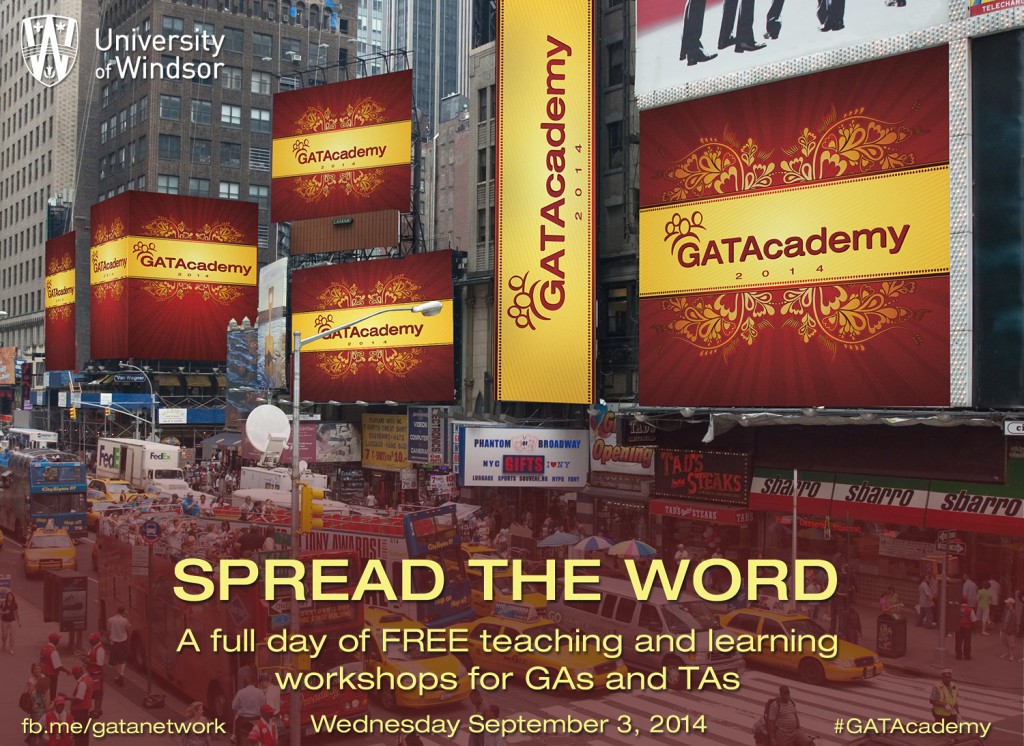

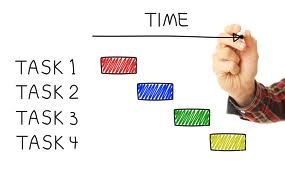
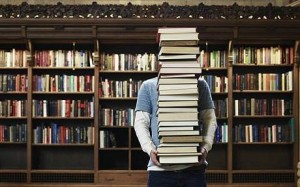


Recent Comments