
Here are some tricks to making a shared office space work for everyone involved.
- Have a weekly meeting with your office mates. This way you can discuss what worked and what didn’t during the previous week. If you have a meeting at the beginning of term, you can ensure office rules (like what constitutes a “quiet voice” when others are studying).
- Keep an office calendar. Having a calendar that everyone can add/edit according to their schedules ensures that you do not overlap office hours.
- Try to divide the space equally. If possible try to find where each of you can stash your books, bags, and goodies where no one else will misplace them.
Any other tips to share with those who share their office space?

Asking for feedback can take many forms. Here are some ideas to get you started, but please post your own in the comments:
- Have a conversation with your students. Schedule it on the class lab or tutorial schedule and ask specific, open-ended questions about the techniques, tools, and other parts of your course.
- Pass out blank sheets of paper and ask students to anonymously record two things that are working for them in the course (2 Pluses) and one thing they’d like to change (A Wish). This technique is called “Two Pluses and A Wish” (sometimes known as “Three Pluses,” depending how much time you have).
- Create a form asking students to check boxes, fill in text areas, or rank their favourite items (readings, activities, etc.) to least favourite.
Collecting feedback can give you an idea where your students are at and help you become a more effective teacher. The feedback you receive can also become part of your teaching dossier.
Whatever method you choose to use, be sure to spend time going through the feedback you collect. Pay attention and consider each item and how it relates to the learning objectives set out for the course. If you’d like to discuss the feedback you’ve received and look for ways to act on it, you can contact the campus centre for teaching and learning.
The GATA Team hopes your grading is all done and submitted and that none of your past week looked like this!
Wishing you a happy end of term!
At the end of comics “Prelude” through “Part 4” posted here, follow through and see if the finale has been posted yet over at Piled Higher and Deeper. Once it is, you should be able to find it here.
People around me keeping telling me to relax over the holidays and take a break. Are they serious‽

GAs and TAs work hard all semester. There’s school work to do, plus the grading/labs/office hours/etc. Maybe even a part-time (or gulp…full-time job) on top of it. When downtime hits, sometimes you feel overwhelmed by the quiet — or overwhelmed by all the personal stuff that’s lagging behind and you aren’t really sure what’s a priority anymore.
If you’ve found ways to enjoy yourself this time of year — in between the craziness of terms — what’s your secret?
What will you be doing this year as Fall semester ends and Winter has yet to begin?

My favourites this term:
- Spreadsheets (Excel and OpenOfficeCalc). Spreadsheets are essential for me for grading. I create a column for each category on the rubric with a column to calculate total grade at the end. When the grading is done, I can see the average grades for each part of the assignment – helps me focus the feedback I give in class.
- Youtube. I like to use clips to demonstrate class concepts or contrasting viewpoints. It brings fresh voices to the classroom and can motivate students to create their own. I made a great find this semester too! Nist.tv is a curated collection of Youtube videos on feminist issues – great if you’re in Women’s Studies or a class concerned with social issues (since the generic Youtube search results can sometimes be quite depressing.
- Gmail. I get a lot of email, so much that my UWindsor account was always overflowing. When I was turned down for a bigger mailbox, I decided to route all my mail through my gmail account using POP3. Now I can send and receive all my mail through gmail and my mailbox is never full. (If this idea interests you, stay tuned: screencast instructions forthcoming!)
This is the beginning of my list of favourites – leave your essentials in the comments!

Being available to students doesn’t end when they walk out the classroom door. For many GAs and TAs, meeting with students during office hours is part of your contract. Some TAs and GAs set a weekly time to be available in a specific location, ready to answer student questions. Depending on the class, how many students are in class, and the nature and frequency of assignments, you might sit in your office alone, week after week. This number might increase by a handful right before a due date or examination, or perhaps when students get an assignment back and they show up to dispute a grade. This can be very frustrating if you’ve travelled to campus specifically for office hours or if you know students are struggling and are confident that you could help. What can you do to increase the likelihood that students will take full advantage of your office hours?
Here are some things you might consider:
- Be sure students know who you are.
- Be certain students know that you know the material and are able to answer questions.
- Be sure students know when and where to find you. If your office is far from the classroom, they’ll need directions.
- Consider holding at least some of your office hours online. The campus LMS (CL EW at UWindsor) has a live chat option. If your students can ask their questions and you can reply in text, online office hours might be an option. Shy students and busy students will have an easier time reaching out and you’ll be able to communicate from anywhere you can get online. Since LMS chat is visible to other students in the class you might find you repeat yourself less.
- If LMS chat is not available for you, you could also consider setting up Skype or another IM service and setting a weekly time to be available to students.
What other ways have you found to increase the value of your office hours and encourage students to take advantage of them?
Once upon a time, everything was new. People needed help. Enter the Help Desk.
Our very own UWindsor help desk can be reached at helpdesk@uwindsor.ca. Let them know if you need help upside-righting your books. Or opening them. Or saving the text. They’ll love you for it.
Imagine walking into the classroom on the first day of term.
Students are wondering what to expect and you immediately put them at ease. They get the information they’re seeking: what’s expected of them this term, how will they be evaluated, what their interactions with you will be like, how they will interact with their classmates… Imagine channeling that new-semester-enthusiasm into learning on the very first day… It will take planning on your part (and clear information from your supervisor), but first impressions can go a long way.

Here are some ideas to start your semester and please contribute your own to the comments below.
- Introduce yourself. Besides telling the students your name, tell them a little about your research, your program, why you’re interested in the subject of their course, how it’s relevant to your own work. Tell them how you got here or what you’re planning. Tell them why this course matters — tell a joke if that’s your style. You’ll be spending a great deal of time with these students so set the tone from the beginning.
- Start with an icebreaker. Icebreakers help people feel welcome and get to know each other in a fun way. You can also use them to introduce material or uncover students’ attitudes and assumptions. There are websites full of icebreakers you can modify to suit your course (sometimes you need to modify them to make them suitable for higher ed. Ice breakers are common for the K12 level and summer camp too). From “Name, Major, What you did over the break” to “Hopes and Concerns” to “Classroom Bingo” to “Word Association” to “Burning Questions” or making a “Human Knot,” you’re limited only by your imagination and the size of your learning space (which it’s a good idea to scope out before the first day).
What else do you do on the first day to get your semester off to a good start?
It’s the end of the term. You’re wrapping up your fall semester contract and getting ready to begin the next. That makes this the perfect time to reflect back on what you’ve done and what you’ve learned this term. Take some time before the new year to make some notes.

What worked well for you as a TA this time? What were some of the highlights of working with your class? Did you try a new activity? Did you have a discussion that went really well? What do you think you helped it go so well? Collecting your ideas now while they’re still fresh will make things easier for you next year.
This is also a good time to update your teaching dossier and CV. Keep a record of the class title and number, who your supervisor was, how many students you worked with, and the different things that you did. If you collected student feedback, add that too. It’s so much easier to do this while it’s still fresh — you’ll be glad you did.


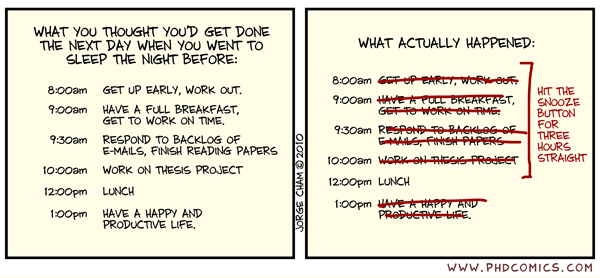
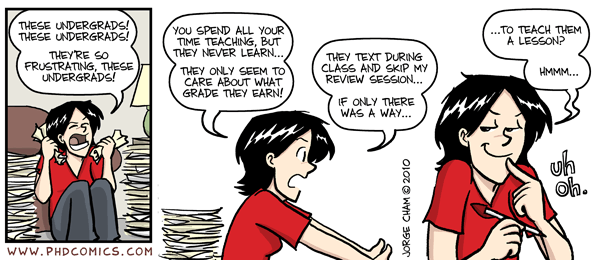
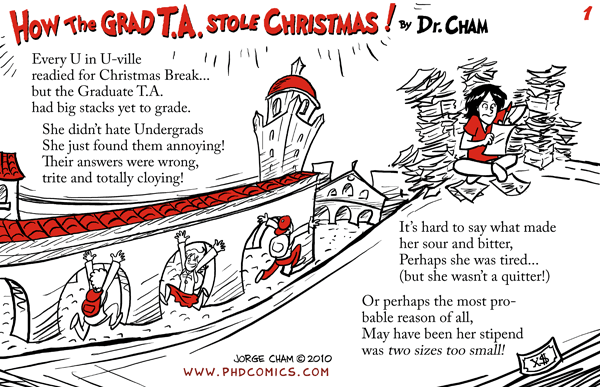
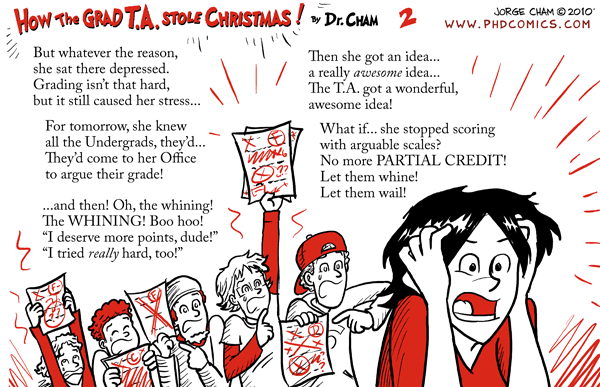
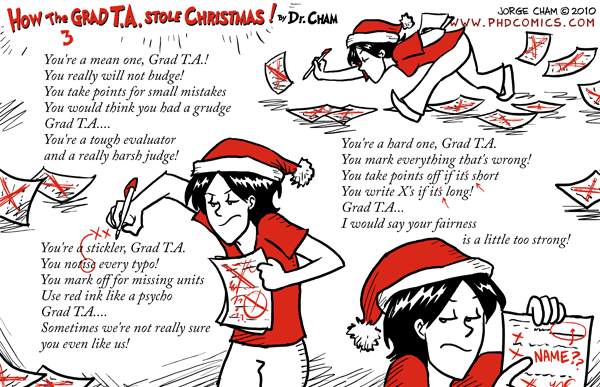
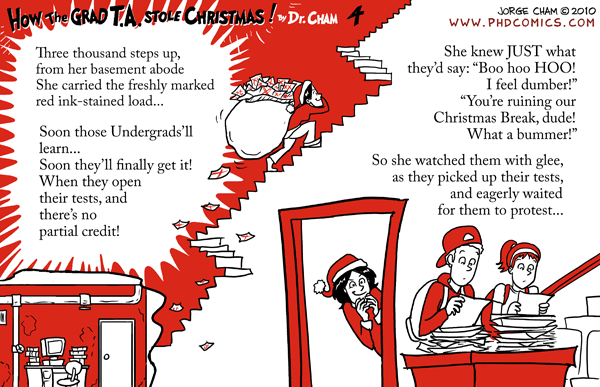

Recent Comments