My name is Greg Paziuk and I’m choosing sides. That’s a big deal. I’m not a registered member of a Canadian political party. I’ve been known to bet on both red and black. I even stayed out of the whole Team Edward/Team Jacob AND Team Peeta/Team Gale. But this time I’m taking a stand and picking a side (sort of): while GATAcademy is a rite of passage, I really look forward to GATA Winter Academy the most. Here’s why:
1.) Smaller Groups. In the spirit of full-disclosure, I’ve never liked large crowds. That’s one reason the intimate, round-table feel of GATA Winter Academy is more my style. Less space means fewer participants, which often means more opportunities for questions and interaction.
2.) Make Your Own Schedule. It’s easy to get excited about GATAcademy and the hugeness (hugeocity?) of that event, but there is so much crammed into one day that I sometimes get overwhelmed. Winter Academy is much more spacious, laid-back, luxurious even. With more time and space between workshops, you can pick and choose what works with your schedule.
3.) Second Chances. As per the point about schedules above, there just isn’t enough time to be everywhere at once for GATAcademy, nor is time-travel perfect enough to try. If you were forced to choose between two workshops being offered at the same time this fall, Winter Academy could be your chance to have your cake and eat it too. Many of the workshops offered at GATAcademy will be repeated at Winter Academy, which means y0u can sit in on those you missed, or even repeat the ones you enjoyed most.
4.) We All Need Refreshers. You’re a totally different GA or TA today than you were in September. That’s not molecular biology, that’s just a fact of being a student teacher growing and learning in your field. By now you’ve learned a little about what works well and what’s not for you. Workshops like those offered at Winter Academy are an important part of healthy reflective teaching and learning practices. Because the previous semester is still fresh in your minds, Winter Academy is the perfect opportunity to focus on developing the skills you found you needed most in the fall.
5.) We All Need To Vent. No one understands the struggles of being a GA/TA like other GA/TAs. Winter Academy is to connect or re-connect with a support group of fellow GA/TAs and discuss the highs and lows of being a student teacher. Whatever challenges you may have had in the fall, you’ll find they appear less terrible when you share them with others.
Many people we know affectionately refer to UWindsor’s Leddy Library as the campus’ “book repository”. The fact is that Leddy has so much more to offer, and our friendly neighbourhood librarians are always looking for ways to improve student services. Now they want to hear from you:
Hello!I hope you are having a relaxing holiday until the next semester.My name is Yayo Umetsubo and I am a co-op librarian at the Leddy Library at the University of Windsor. Under Ms. Karen Pillon, the Head of Access Services at the Leddy Library, I am conducting an online anonymous survey regarding our library resources and services.Please help us enhance our library services by participating in this survey.Thank you so much for being part of our survey! We would really appreciate your input!Best regards,
Guest post by Alicia Higgison. Alicia is the Administrative Assistant at Open Learning and can be reached at openlearning@uwindsor.ca or at 519-253-3000 ext 2008.
I get it, I get it…the big, bad Google monster is not about to swallow you whole. Right? Fair enough…but you might want to consider making friends with it for a bit. I’m about to tell you some reasons Google Apps is actually a really handy friend to have.
::record scratch sound:: You’ll notice if you download Google Apps for Education, it will ask you for a domain name that you have registered. Check with your institution to see if they have already signed up, and see if they will allow you access. If you currently own a domain, you can use that in place of your institution.
**UWindsor students? Contact ITS HelpDesk, they’ll grant you access once you answer some questions on why you’re using it.
- Google Drive: It’s like a dropbox without the dropbox. Like a portable hard drive without the hassle of remembering to bring it with you. Everywhere you go that you can get an internet connection, your documents travel with you. Organize them in a way that makes sense to you, name & rename them as you update. You can share each document and collaborate with peers in progression.
The Share function can be found at the bottom right corner of your document.
There are many options in the ability to Share. Above, you can see this particular example is Private currently. You can share via many social networking tools, as well as by email. When many users have worked on the document, or have the potential to do so, their names and contacts are listed beneath Who Has Access.
Google Drive is where you will start to create ALL these other fancy things that look mostly identical to other fancy things you may already be using. For FREE. Only these are stored on the cloud, saved in your Drive, able to be accessed, shared and edited anywhere. You can even edit them offline. Want to create a new document, form etc? Click on CREATE! (imagine…)
- Google Documents: Like Word only better…and more portable! Create, edit, share and access it all anywhere you go. Do you have a Mac and the rest of your group is using PCs? No problem! Save your document in your Google Drive, log in and open it up in your web browser of choice. Now you have full word processing capabilities and Google will automatically save your work every few minutes or whenever you stop typing (which, let’s face it, is better productivity than you can be trusted to ensure for yourself most days.)
Pro Tip: If you created the doc in Word and uploaded it, you may find it cumbersome (sometimes impossible) to edit in Google Documents. To get around this, simply create a new Document, copy & paste the text and voila! your content is all there and you’re able to edit and save changes.
Can we pause for a moment here and reflect that this is all FREE?! It costs you nothing, not even precious hard drive space. That’s like Christmas every day. Free gifts, given to you by the Internet. Every day.
- Google Sheets: Everybody loves a spreadsheet! Well, everyone needs them at some point or another, at the very least. Sheets gives you all the capabilities of your Excel spreadsheets and operates in much the same way. Easy to use, simple and familiar to navigate and, again…ultimately portable.
- Google Slides: It does what you think it does- PowerPoint slides without the PowerPoint. It’s the day of your presentation and you’ve spent hours on a PowerPoint that you’ve saved to your desktop, ready to go. You’re pumped. You’re in the zone. Get to class, go to fire up your laptop…it’s dead. Ultimate panic. What now?! Oh but wait, you’re a smart cookie…you remembered to save it in your Google Drive! The day is saved by your friend in the front row, she lets you use her laptop and you can pull up your presentation without issue. You are a rock star. Well done.
Pro Tip: to present, simply select and Open the file. Once opened, you can easily present it by selecting: File > Open with > Google Slides
- Google Sites: Get your group or class to build a website- seriously. This is a great tool for assessing projects for students or allowing collaboration on a project to flourish off of email or beyond a Facebook group.
- Google Forms: Want to poll your students quickly and efficiently? Don’t have access to Fluid Surveys or Survey Monkey? No problem! Create a Google Form! The options are basic, but there are many. Name it anything you want, choose a theme, enter your questions (these can be multiple choice, grid, check box, choose from a list…etc) then Submit and send the link to your students. Their answers will come flying in, obviously!
There are so many options, these are the ones you might use most frequently. It really is a great set of tools, because it’s familiar and simple and portable.
Pro Tip: There are heaps of free tools available on the internet. Since everyone is afraid of a virus or nervous to click a link they don’t know, The Office of Open Learning has put together a growing list of Open Educational Resources (OERs) to get you started. Use them, they’re full of brilliant minds like you who want to share their work and all they want in return is for you to share yours.
How do you use your Google Drive? Any brilliance I’m missing here?
The Office of Open Learning team spends their days in Erie Hall championing online learning at University of Windsor…and beyond. Acting Director Nick Baker believes that through embedding open and online learning into the very fabric of the university, we will help to ensure success both in individual learning and the university community as a whole. Whether you’re a student looking for open source resources to supplement your research (or you’re wondering right now what the heck ‘open source’ even means…), or an instructor looking to incorporate some hybrid content into their traditional classes – contact us and see how we can make it easier for you! We’re on Twitter @UWinOpenLearn (we’re always on Twitter…) We’re on Facebook at facebook.com/UWindsor.OfficeOfOpenLearning Or browse around our blog ctl2.uwindsor.ca/openlearning and our website uwindsor.ca/openlearning Whew! So very many ways to get to us, we’d love to help you out!
Barring the snow-pocalypse, this Friday should be the last Friday of the Fall Semester here on campus at the University of Windsor. Of course, by now, you’re probably so inundated with finals and grading that you couldn’t possibly enjoy anything other than scholarly work. Challenge accepted. Here’s something for every possible mood you could be in:
- Lethargic. In many ways, Garfield is the proto-typical “student teacher during finals”: lethargic, grumpy, and (frozen) lasagna dependent. So channel your inner GA/TA and design your own Garfield comic.
- Curmudgeonly. We all know about the Shakespearean Insult Kit, but did you know someone took all that information and put it into a Shakespearean Insult Generator? Now, even if you’re the surly AND the lazy type, you too can curse those around you in style! (Though our official position is peace and love).
- Down-in-the-dumps. But why generate negativity when you could generate something positive? We all could use some positive reinforcement now and then. Enter the Emergency Compliment Generator. Don’t ask where the compliments come from. Probably your biggest fan. Or your mom.
And in the event that none of the above gave you even the slightest bit of enjoyment, here’s a baby throwing money. And here’s the same baby throwing money out of a window. As if those didn’t make you smile.
Happy Friday!
A new year means a new start, and a sure-fire way to start off the new semester right is to join us at GATA Winter Academy 2014. This week-long series of workshops, running January 6th-9th, will help form your winter survival kit in the classroom. You can register today at the Centre for Teaching and Learning’s website, http://cleo.uwindsor.ca/workshops/ctl/73/.
 Here you’ll find dates and times for each workshop being offered this winter. You’ll also find detailed descriptions of each workshop and brief introductions from the talented individuals leading them.
Here you’ll find dates and times for each workshop being offered this winter. You’ll also find detailed descriptions of each workshop and brief introductions from the talented individuals leading them.
GATA Winter Academy is the winter cousin of GATAcademy – a series of professional development workshops for graduate assistants (GAs) and teaching assistants (TAs). Different workshops are featured each day during Winter Academy, covering topics ranging from best practices in grading to what to do in your first class as a GA/TA. Participants register for individual workshops, so you can pick and choose which topics appeal to you and work into your schedule.
More on GATAcademies:
10 Things I Love About GATAcademy
Coming Soon: GATA Winter Academy 2014
Whether you are a new or an experienced GA/TA or just interested in teaching and learning, these are your opportunities to ask questions, discuss challenges, and develop your craft. Best of all, there’s no cost to participate for UWindsor students.
It may help to know that there are about a million articles on the Internet focused on putting that first year of university/grad school/teaching assisting/teaching into context. The overwhelming consensus among each of these resources is that it’s important to remember that you are a work in progress. Yes, you the person, you the GA/TA. Once you recognize that you have room to improve, then you can focus on how to improve.
Let’s Review
What were your major teaching successes this semester? Make a list of all the things you accomplished this semester. Detail examples of positive engagement, productive discussions, and effective conflict resolution that took place in your lab or classroom. Analyze these instances and try to make connections. What made them successful? What did they require of you? What did they require of your students?
What were your major teaching challenges this semester? Make another list of issues or problems you feel went unresolved. What do they have in common? How did your actions, your students’ actions, and your environment influence their development? Do some research: what does the literature suggest about these issues? (We promise, you likely aren’t the first person to struggle with whatever you find yourself struggling with).
What have you learned this semester? This applies equally to your teaching and your studies. What have you learned from your successes and your struggles in your teaching? What have you learned from you research in your chosen discipline? Did you accomplish your academic goals this semester? If not, were they realistic?
How is your life/work balance? If you don’t know what life/work balance is, that probably means you need more of it. What did a typical week look like for you this semester? Were you able to manage deadlines? Is your work conflicting with your personal relationships? Reflect on how much time each of your daily/weekly/monthly tasks took you this semester and project a schedule based on those times for the coming semester. It may seem superficial and even ambitious, but schedule time for meeting up with friends, hitting the gym, or doing whatever takes your mind off your work. Don’t spend every waking moment teaching and studying. Variety is the spice of life.
…
So, moving forward, here are some things to consider in your next semester as GA/TAs:
Strategies for Success
- Think about your teaching identity. What kind of instructor do you want to be? Do you want to emphasize your experiences as a student or as a teacher? Do you want to appeal to your students through compassion or authority?
- Lean on your peers. While we sometimes guard our classrooms like secret lairs, it’s important to remember that our peers are an excellent source of support. Chances are the challenges you’re facing in the classroom have been or are being faced by other GA/TAs. Talk openly about your practice and your struggles and seek out advice. On that note, have you heard about GATA Winter Academy?
- Be flexible. As a new student teacher, I was often flustered when questions diverted class time from my pre-determined lesson plan. When I shared my anxiety with my advisor, he suggested that divergences were the norm and that I needed to build more flexibility into my plans. Give yourself options in your lesson plans so that you can react to your students’ needs as they develop. More importantly, give yourself a chance to react before you panic. Also, do think about having a lesson plan, if you haven’t already.
- Be invested in your teaching. Chris Palmer underscores the importance of investing yourself in your teaching and encouraging your students to do the same in their learning. As student teachers, we often only have so much of ourselves to invest. But while it’s important to make our own studies our priority, it’s also important to show that you care deeply about the class. If caring is the hard part, you might consider Natascha Chtena’s advice.
- Find ways to relax. In an article entitled “What I Learned About Surviving Grad School”, Chuck Fidler reminds struggling graduate students to detangle themselves from their busy lives for regular relaxation. The same can be said for GA/TAs. If you enter the classroom overworked and high-strung you’re likely to dampen your students’ moods.
See more from Chris Palmer at: http://www.facultyfocus.com/articles/faculty-development/reflections-on-teaching-from-surviving-to-thriving/#sthash.bdj7fhax.dpuf
Yes, it’s the most wonderful time of the year. Grades. Extensions. Tears (lots and lots of tears). Let’s be honest: by the time we reach the holidays, we’re usually just glad to have survived the semester. Particularly if the semester in question was your first time instructing and things didn’t go as planned.
What better time to start planning for next semester by brushing up on your teaching and learning skills at GATA Winter Academy?
Each fall at GATAcademy we hear from participants who tells us that they want more workshops on teaching and learning. GATA Winter Academy is a week-long continuation of those workshops, offering more professional development opportunities for graduate assistants (GAs) and teaching assistants (TAs). Many of the workshops are second offerings of those offered in the fall, providing a second opportunity to participate in those workshops that you missed the first time around. There’s still no cost to participate for UWindsor students.
As always, we’ll be assembling the best and brightest from around campus so that you can learn from their expertise. Consider this your mid-year checkup where you can catch up with fellow GAs and TAs and share experiences and best practices.
This winter’s topics:
-
Working With International Students by Laura Prada
-
Maintaining Professionalism and Email Etiquette in a Cyber Centred World by Corinne Allsop and John Antoniw
-
Say What You Mean – Effective Explanations in the Classroom by Gregory Paziuk
-
Teaching with Stats and Data by Kristi Thompson and Daniel Edelstein
-
Leading Dynamic Discussions by Beth Kuhn
-
Grading and Providing Meaningful Feedback by Rochelle Stevenson
-
The First Day by Jill Jones
-
Publishing, Copyright, and Open Access by Dave Johnston
GATA Winter Academy 2014 workshops will take place from January 6th – 9th, coinciding with winter orientation events around campus. We’ll be sharing updates on Twitter, Facebook, and CLEW, as times and locations become available.
And don’t forget to check back for registration information at http://cleo.uwindsor.ca/workshops/ctl/.
First things first, to answer a question some of you have been asking, no, we cannot “make the semester stop”. However, as a convenient distraction, we found the three things below on the Internet. Hmmm? Their educational value? Well, the first is a clever bit of intertextuality, the second is a ground breaking zoological finding, and the third is a study in pop-culture. So there.
- In the spirit of the winter season, some clever individual has painstakingly stitched together Star Trek: The Next Generation clips to make it look like Patrick Stewart and co. are singing “Let It Snow”, although it’s not a 100% match.
- Can leopards show compassion to other animals in the wild? Watch what this leopard did when faced with a baboon baby – a baby it had just orphaned. Warning: the clip is both graphic and heartbreaking.
- If you’re feeling nostalgic, why not procrastinate the way our ancestors did by playing some classic Nintendo. These people have put Super Mario online, free for all to play. However, it’s also not quite how we remember it.
Happy Friday!
Congratulations! Today is THE day. You’re off to grading places. You’re off and away!
But maybe the end of fall classes doesn’t feel much like a celebration when you have a million things to worry about. That’s why we’ve collected these old guides to help you cope:
- Way back when, in an article entitled “It’s Crunch Time!”, Kerry Ann Rockquemore wrote her top 10 tips for new instructors. Tip # 7 could just as easily apply to every day:
Tip #7: Only check e-mail one time per day (max)
E-mail begets more e-mail. When you have little time, the least effective way to spend it is writing e-mails. I’m only able to restrict my e-mail to once a day during crunch times. But for one week, it’s unlikely to cause a crisis and typically works out just fine.
- Lynn Rossy compiled her own guide on how to avoid end of semester stress for the University of Missouri. And while you may not want to hear it, Rossy argues that it’s extra important to eat healthy when you’re stressed:
Eat healthy. Stay away from sugary snacks that give you a quick high and then have you running on empty for the next few hours.
- Maryellen Weimer is a little more blunt in her end of semester grading advice, but she makes some good points. For instance, it’s important to remember the difference between grading work and grading people:
…grades are assessments of a performance not of a person. Students (and some of their parents) have a really hard time understanding that, but teachers (even tired ones) need to point out the difference.


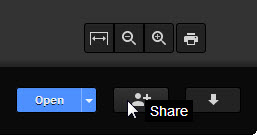
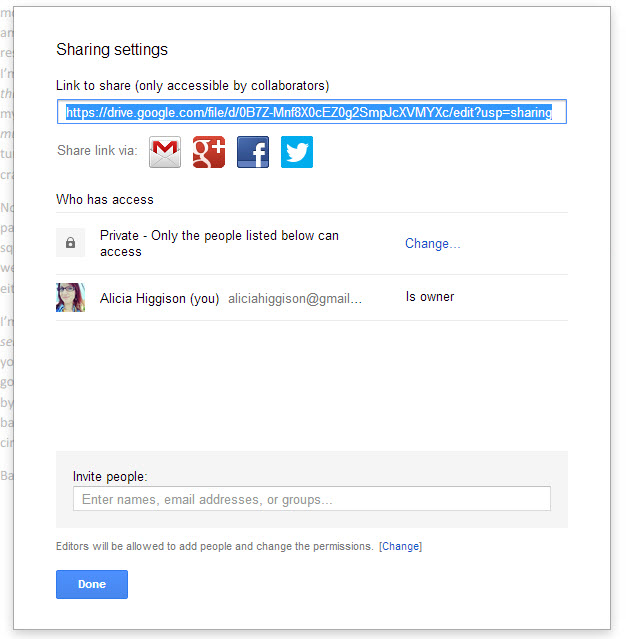
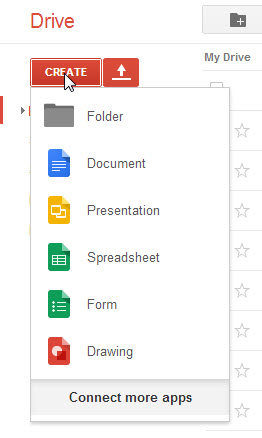
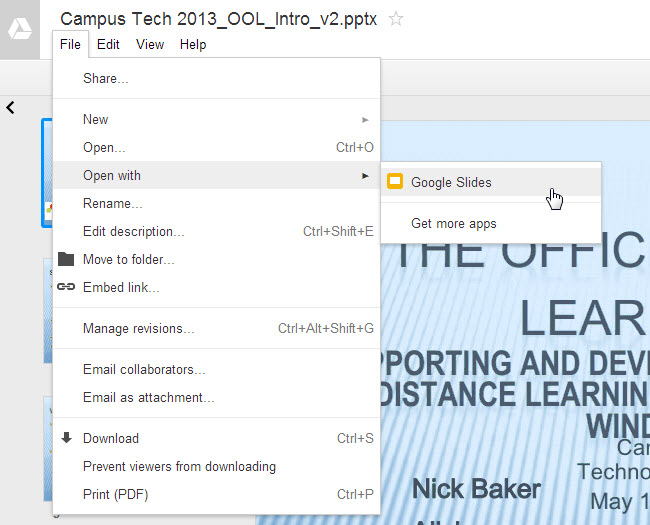

Recent Comments